
137Views
How can I know if my order has been completed?
- Tap on "Orders" at the bottom of your screen.
- To view your completed/executed orders, click on "Executed" Option.
- Alternatively, you can see your executed orders by tapping on "Portfolio" and then selecting "Position."
<AH> Click on "Executed" Option. </AH> <AB>
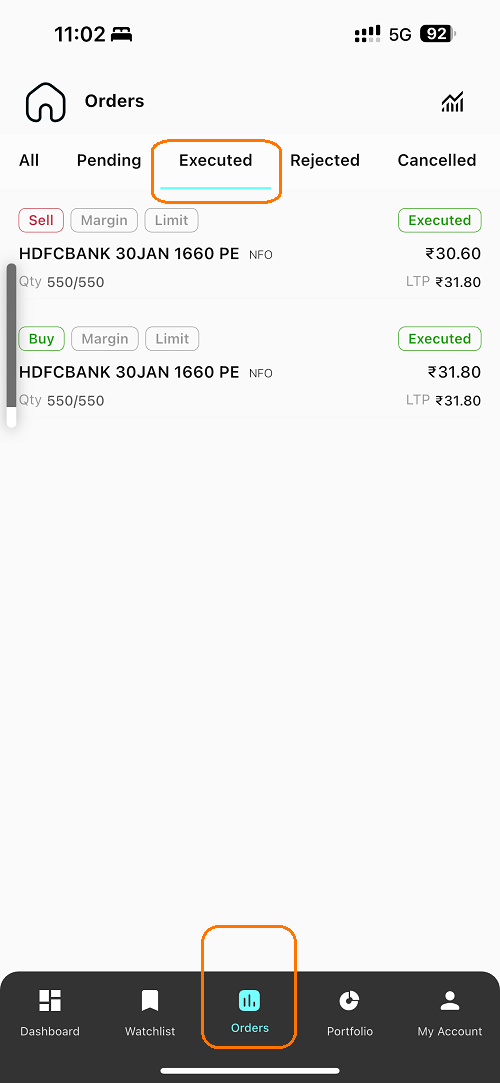
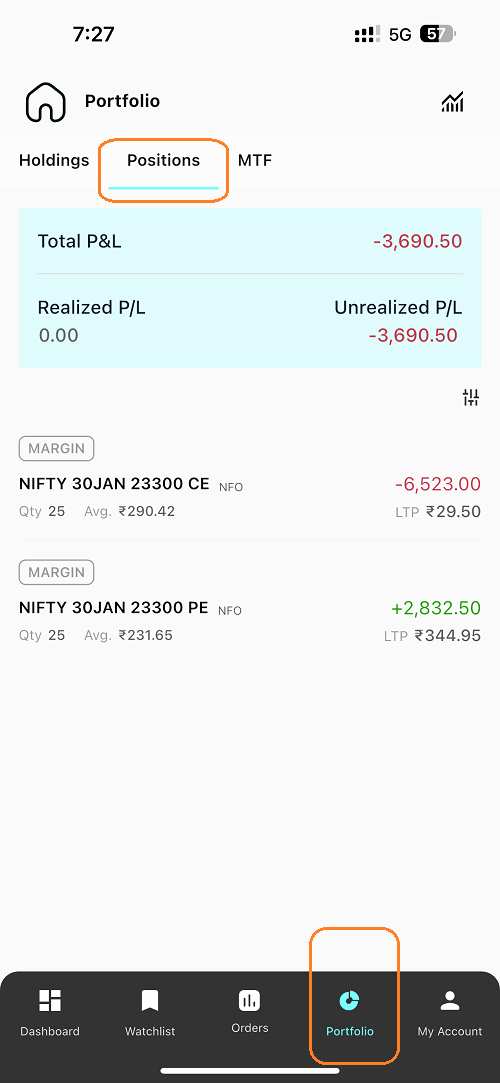
Last updated: 8 Months Ago


























