
1kViews
How to modify order?
Open the Book Tab: Navigate to the "Order" tab from the bottom menu. Select the Order to Modify: Find the specific order you want to modify from the list of your active orders. Tap on the order to open the details.
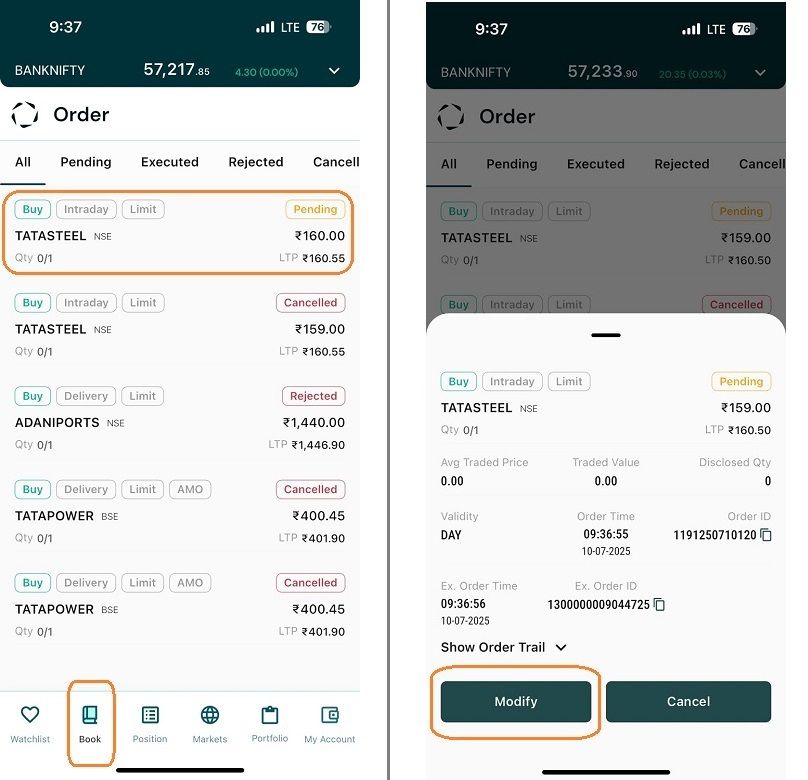
Quantity: Adjust the quantity of shares you wish to buy or sell by changing the number in the "Quantity" field.
Price: If you are not using the market price (Mkt. price), uncheck the "Mkt. price" box and enter your desired price in the "Price" field.
Stop loss: You can add or adjust a stop loss for the order by toggling the "Add Stoploss for Buy" switch and entering the stop loss value.
Advanced Options: Tap on "Advanced Options" if you need to access additional settings for your order, such as validity or other specific parameters.
Save Changes: After making the necessary modifications, ensure that you save the changes. The method to save might vary, but typically, there will be a "Save" or "Modify Order" button.

Last updated: 2 Months Ago


























