
137Views
How can I check my Order History?
Step 1: Log in to the mobile application.
Step 2: On the main dashboard, Look for the "Stocks" option and tap on it.
Step 3: Open the Book Tab: Navigate to the "Order" tab from the bottom menu.
Step 4: Select “Orders" to view all your orders.
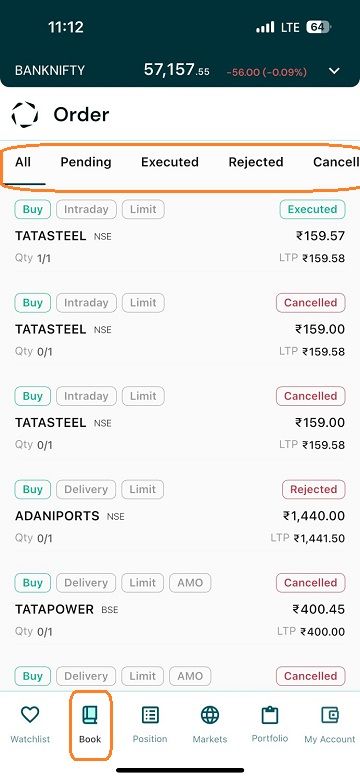
You will be able to see various order status, such as Pending, Executed, Rejected , and Cancelled .
Last updated: 4 Months Ago


























