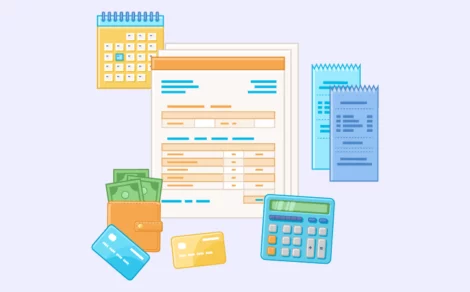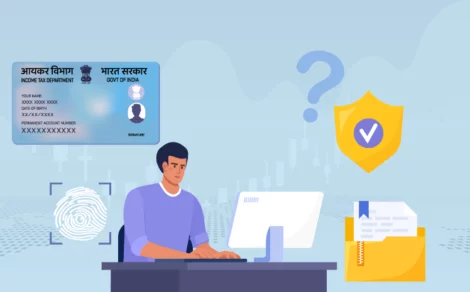Yes. A trading account is needed to buy/sell, while a demat account is required to hold the securities.
Toruscope » Demat Account » How to Open Torus Digital’s Trading and Demat Account?
Investing in the stock market has become easier over the years. One of the first and most important steps to begin trading is opening a trading account and demat account India. While both accounts serve different purposes, they work together to ensure smooth and secure transactions.
Torus Digital offers a simple way to open and manage these accounts. With a clear application process and a well-structured platform, it helps individuals begin their investment journey with confidence. This article explains how to open a trading account and demat account on Torus Digital in a step-by-step format, along with helpful details at each stage.
Understanding Trading and Demat Accounts
Before starting the process, it’s important to know the difference between a trading account and a demat account.
What is a Demat Account?
A demat account holds shares and securities in electronic form. When shares are bought, they get stored in the demat account. This removes the need to hold physical certificates and reduces risks such as damage or loss.
What is a Trading Account?
A trading account is used to buy and sell shares in the stock market. It acts as the link between the investor’s bank account and the demat account. All transactions related to stock purchases or sales take place through the trading account.
Together, these two accounts make it possible to invest and manage securities efficiently.
Step-by-Step Guide to Open a Torus Digital Demat and Trading Account
Torus Digital allows individuals to open both accounts through one common process. The steps are clearly defined, and the entire process takes only a few minutes.
Step 1: Start Your Application
Before beginning the registration process, visit the Torus Digital website or download the Torus Digital app from Google Play Store or Apple App Store.
- Open the app or website.
- Tap on ‘Open Account’ or ‘Get Started’ to begin your trading and demat account application journey.
Step 2: Register and Verify Contact Details
- Enter your mobile number and (optional) referral code. Tap ‘Get OTP’, enter the 6-digit OTP received, and tap ‘Login’.
- Enter your email address or tap ‘Continue with Google’ to auto-fetch if using your device.
- Tap ‘Send OTP’, enter the OTP received on your email, and validate.
Step 3: Set Up Security Access
- Set a 4-digit MPIN for secure future logins and confirm it.
- Tap ‘Submit’ to save.
Step 4: Provide Personal and Financial Details
- Tap ‘Proceed’ to continue.
- Enter Marital Status, Source of Income, and select your Annual Income slab.
- Confirm Indian citizenship declaration.
- Tap ‘Proceed’.
- Enter additional details like:
- Father’s or Spouse’s Name
- Trading Experience (No Experience, 0–1, 1–3, 3–5, 5+ Years)
- Running Account Authorisation frequency (Quarterly/Monthly).
Step 5: Complete Aadhaar DigiLocker Verification
- Enter your Aadhaar number and tap ‘Next’.
- Enter the 6-digit OTP received on your Aadhaar-linked mobile/email and tap ‘Submit’.
- Provide your DigiLocker PIN or reset if forgotten. Tap ‘Allow’ to give consent for document fetch.
Step 6: Validate Bank Account
You can validate your bank account via:
a. UPI Verification:
- Select ‘Verify with UPI’, choose apps like PhonePe, Google Pay, Paytm, or BHIM.
- Link your bank account and enter your UPI PIN for ₹1 debit & refund confirmation within 24 hours
b. Manual Entry:
- Enter your bank name, IFSC code, and account number.
- Tap ‘Verify’ for penny drop ₹1 credit verification.
Step 7: Upload Documents and Set Preferences
- Upload your selfie (no specs/mask, good lighting, only your face, physically in India).
- Upload your signature on plain white paper ensuring clarity.
- For F&O segment activation (income verification):
- Choose Bank Statement via OTP (6-month fetch using account aggregator) or Upload PDF.
- Alternatively, upload any one income proof document:
- ITR Acknowledgement
- Form 16 (Part A & B)
- Salary Slip
- Demat Holding Statement
- 6 Months Bank Statement
Step 8: Nominee & e-Sign Process
- Add up to 3 nominees by entering:
- Name, DOB, relationship, PAN, % allocation (1–100%).
- For minors, provide guardian details (PAN, name, DOB, phone, email, address, relationship).
- Or skip nominee and confirm declaration.
- Proceed to e-Sign:
- Download unsigned AOF to review.
- Enter 12-digit Aadhaar/16-digit VID, tick consent box, send OTP.
- Enter Aadhaar OTP, click ‘Perform E-Sign’.
- Once completed, you will see a congratulations message. Your account will be verified within 48 hours, and you will receive your User ID and password on email.
Conclusion
Opening a trading account and demat account India with Torus Digital is simple, secure, and well-guided. The online application process is designed to save time and avoid paperwork. With quick verification, clear instructions, and helpful support, anyone can begin investing without hassle.
By following the steps outlined above, you can complete the process and start trading confidently. The platform ensures a smooth start, helping users focus more on investment decisions and less on operational challenges.
For those looking to open an account now, visit Torus Digital and begin your application in just a few minutes.
Frequently Asked Questions
No. Torus Digital offers free account opening with lifetime free AMC.
Yes. The platform is made for all users, including those new to the market.
Torus Digital provides prompt support through chat, email, and phone to assist with queries.
Related Reads
Demat Account vs Statement of Accounts: Making Smart Investment Tracking Easy
Managing your investments is easier than ever before, thanks to the powerful tools available...
By: torus
- 4 mins
- 15.May.2025
- 0(0)
- 276
How to Choose the Best Demat Account for Trading
Let’s be honest choosing a demat account can feel like buying a new phone....
By: torus
- 7 mins
- 14.May.2025
- 0(0)
- 414
What is a Demat Account Holding Statement?
While investing in the stock market, you must keep track of your investments before...
By: torus
- 9 mins
- 23.Apr.2025
- 0(0)
- 499
How Can You Open a Demat Account Without a PAN Card?
A Dematerialised (Demat) account is an online account used for investing in securities, enabling...
By: torus
- 7 mins
- 23.Apr.2025
- 0(0)
- 335
A Guide to Buying and Selling Shares Through a Demat Account
Navigating the world of stock trading can be daunting for newcomers, but with the...
By: torus
- 10 mins
- 23.Apr.2025
- 0(0)
- 329
A Complete Guide to Transferring Money from a Demat Account to a Bank Account
Investing in the stock market is an exciting journey, and a Demat account plays...
By: torus
- 8 mins
- 23.Apr.2025
- 0(0)
- 293
Disclaimer: The content provided in this blog is for informational purposes only and does not constitute financial advice or recommendations. The content may be subject to change and revision. Readers are encouraged to conduct their own research and consult with a qualified financial advisor before making any investment decisions. Torus Digital and its affiliates takes no guarantees whatsoever as to its completeness, correctness or accuracy since these details may be acquired from third party and we will not be responsible for any direct or indirect losses or liabilities incurred from actions taken based on the information provided herein. For more details, please visit www.torusdigital.com.
Tenneco Clean Air IPO Listing: Strong Market Debut with 27% Premium
Tenneco Clean Air India Ltd made a confident entrance into the public markets on...
By: torus
- 5 mins
- 19.Nov.2025
-
3.7(6)
-
69
Stock to Buy Today: November 19, 2025
The Indian stock market witnessed a mild decline on November 18, 2025, ending a...
By: torus
- 4 mins
- 19.Nov.2025
-
4.3(3)
-
69
Mirae Asset Infrastructure Fund NFO: A Sector-Focused Bet on India’s Growth
Mirae Asset Mutual Fund has launched a new equity scheme — Mirae Asset Infrastructure...
By: torus
- 4 mins
- 18.Nov.2025
-
4.3(6)
-
69
Emmvee Photovoltaic IPO: Shares Make Muted Market Debut, List Flat At ₹217
Emmvee Photovoltaic Power made a muted debut on 18 November 2025, listing flat at...
By: torus
- 3 mins
- 18.Nov.2025
-
3.7(6)
-
69