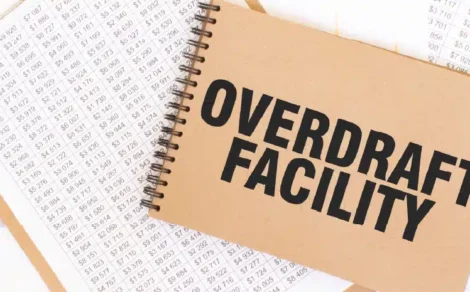For any Indian taxpayer, a Permanent Account Number (PAN) card is an essential identity document issued by the Income Tax Department. Similarly, having a bank account is fundamental for managing your finances. But did you know that linking these two is not just beneficial but rather mandatory? This guide will walk you through everything you need to know about how to link PAN card with bank account in simple, easy-to-follow steps.
Reasons to Link Your PAN Card to Your Bank Account
PAN card link to bank account serves multiple purposes beyond mere compliance. Here is why it matters:
- Tax Refund Processing: Without linking your primary bank account to your PAN, you cannot claim tax refunds. The Income Tax Department has eliminated the option of sending refund cheques to residential addresses.
- Income Tax Compliance: PAN link with bank account ensures transparency in financial transactions, making tax assessment straightforward.
- High-Value Transaction Monitoring: For substantial financial dealings, having your PAN and bank account connected is mandatory to prevent potential tax evasion.
- Credit Card Applications: Banks require PAN verification to assess your creditworthiness when you apply for credit cards.
- Investment Accounts: Opening Demat and trading accounts requires PAN linkage, which is essential for stock market participation.
How to Verify Your PAN Card Status with Your Bank?
Before linking your PAN card with your bank account, you must check if it is already linked. Here is how to check PAN card link with bank account:
- Log into your net banking portal.
- Navigate to your profile or account information section.
- Look for KYC details where your PAN information should be displayed.
- Alternatively, check your bank statement or contact customer service.
What is the Process for Linking PAN with Your Bank Account?
There are multiple ways on how to link PAN to bank account. Here are the different methods you can choose from according to your convenience:
-
Internet Banking
Step 1: Log into your bank’s net banking portal using your User ID and Password.
Step 2: Navigate to your profile section or service requests.
Step 3: Look for options like “PAN Registration” or “Update PAN”.
Step 4: Enter your PAN card number and other required details like date of birth.
Step 5: Submit the form and wait for confirmation (typically 2-7 working days).
-
Mobile Banking App Method
Step 1: Open your bank’s mobile banking application.
Step 2: Go to the profile or e-services section.
Step 3: Find the PAN updating option.
Step 4: Enter your PAN details and other required information.
Step 5: Submit and verify with OTP if required.
Step 6: Wait for confirmation via SMS or email.
-
Phone Banking Method
Step 1: Call your bank’s customer care toll-free number.
Step 2: Navigate through the IVR menu to reach a customer care executive.
Step 3: Request to link your PAN card with your account.
Step 4: Provide your PAN details after verification.
Step 5: Note down the service request number for future reference.
-
ATM Method
Step 1: Insert your debit card at your bank’s ATM and enter your PIN.
Step 2: Navigate to the “Service Request” or “Account Service” section.
Step 3: Select the option to update or link your PAN card.
Step 4: Enter the required information and submit.
Step 5: Wait for confirmation SMS (may take a few days).
-
Branch Visit Method
Step 1: Visit your home branch where you hold your account.
Step 2: Request a PAN Card Update Form (KYC Form).
Step 3: Fill in all details accurately.
Step 4: Submit the form with a self-attested photocopy of your PAN card.
What are the Documents Required to Link a PAN Card to a Bank Account?
The process of how to link PAN card with bank account online or offline typically requires:
- Your original PAN card
- A self-attested photocopy of your PAN card
- Your bank account details
- Identity proof
- Address proof (if requested by the bank)
Advantages of Connecting Your PAN with Your Bank Account
Beyond compliance, linking PAN with bank account offers several advantages, such as:
- Seamless Tax Refunds: Direct credit of tax refunds to your linked bank account.
- Simplified Tax Filing: Easier tracking of financial transactions for income tax returns.
- Streamlined Investment Process: Smoother verification for investment-related activities.
- Reduced Documentation: Less paperwork for future financial services.
Final Words
Linking PAN card with bank account is a straightforward yet crucial step in managing your financial identity. By following the steps outlined in this guide, you can ensure that your PAN and bank account are properly connected. Once done, you can enjoy seamless tax processing and other financial services.
Looking to open a new savings account? Torus Digital offers convenient digital banking solutions with seamless PAN integration. Check out their services today!