
738Views
How can I check my pledged shares?
<AH> Step 1 : Log in to your Torus app. Navigate to the “Stocks” section and select “Portfolio”
</AH>
<AB>
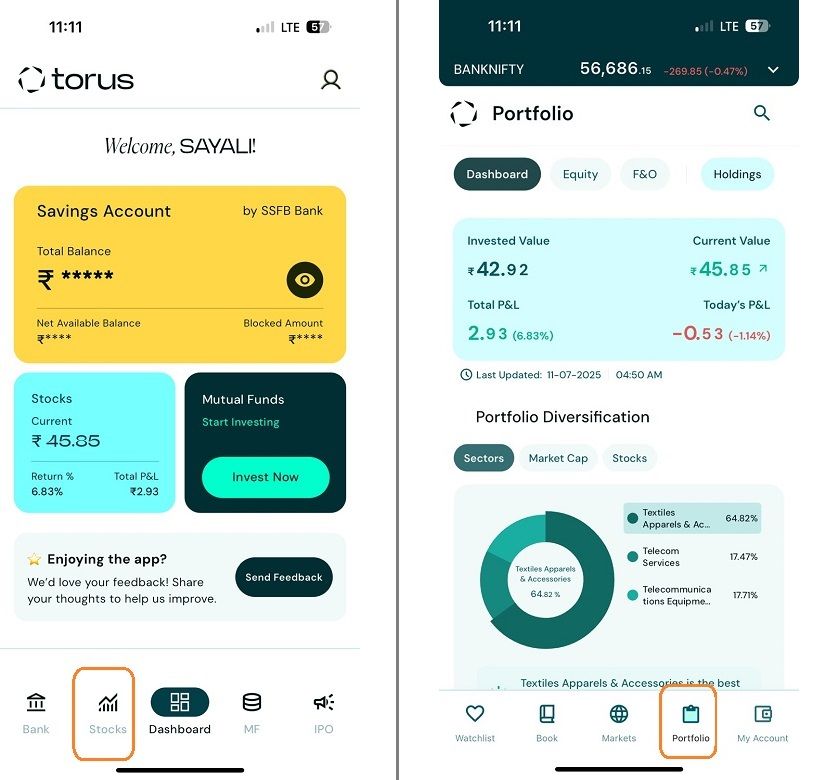
</AB> <AH> Step 2 : Click on Holdings on Top right corner.
</AH>
<AB>

</AB> <AH> Step 3 : Click on "Pledge and Unpledge" to access the relevant section.
</AH>
<AB>

</AB> <AH> Step 4 : View the status of your pledged shares by clicking on "pledge History".
</AH>
<AB>
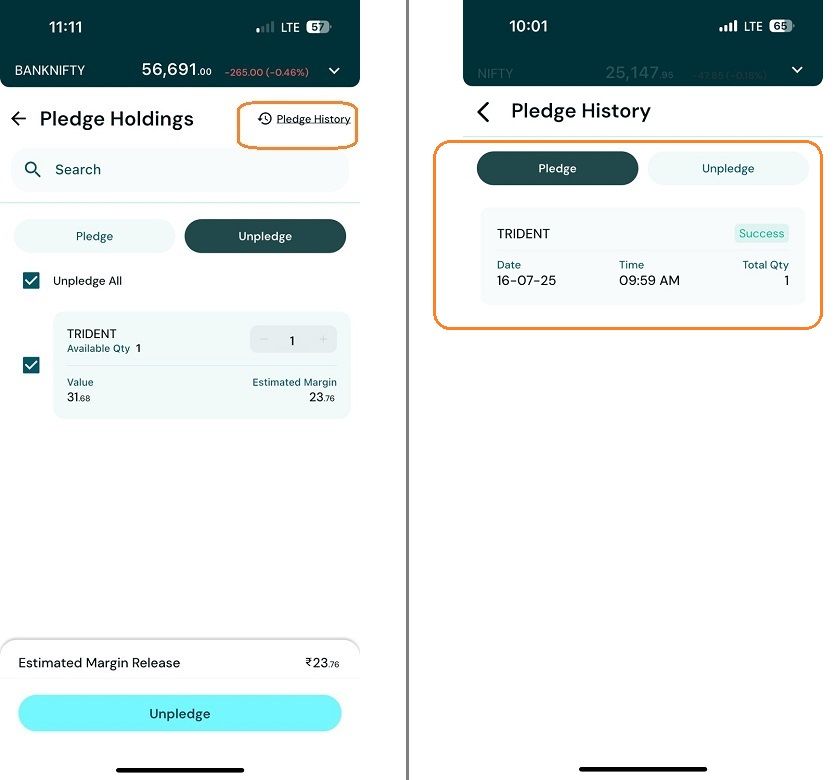
</AB>
By following these steps, you'll have a clear view of the status of your pledged shares, enabling you to manage your investments efficiently.
Last updated: 4 Months Ago


























