
538Views
Step-by-Step Guide to Applying for MTF
To access the MTF Feature in Torus Application, follow the below steps:
<AH> Step 1: Go to the stock section from the main menu. </AH> <AB>
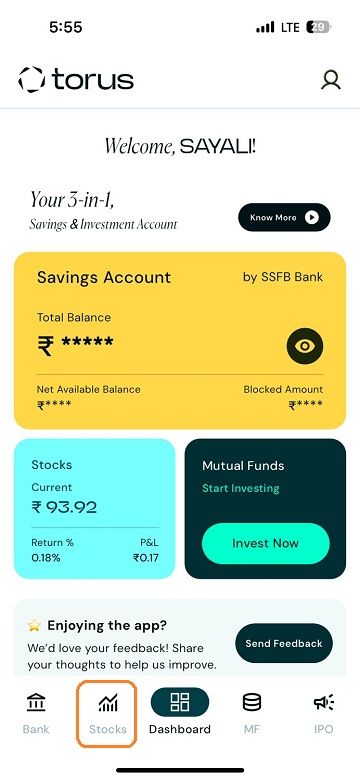


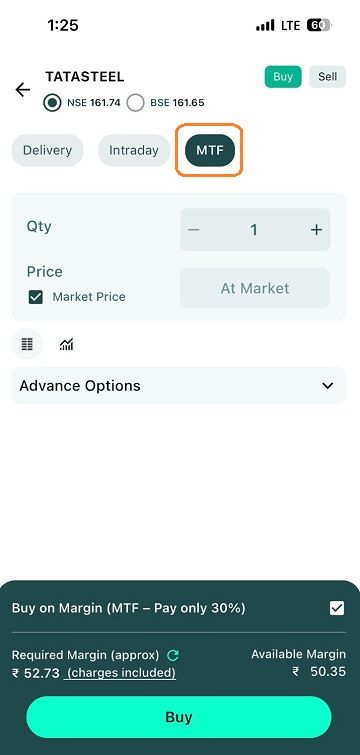
.jpg)
Check out the video below for more details.
Last updated: 4 Months Ago


























